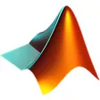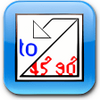Manage your V2Ray servers
Manage your V2Ray servers
Vote: (1 votes)
Program license: Free
Version: 5.39
Works under: Windows
Vote:
Program license
(1 votes)
Free
Version
5.39
Works under:
Windows
Pros
- Free and open-source with an active community
- User-friendly GUI simplifies server management
- Ability to switch between servers easily
- Customizable routing rules for tailored networking
- Real-time connection monitoring
Cons
- May require a learning curve for new users
- Dependence on external V2Ray server access
- Advanced features might be overwhelming for casual users
A comprehensive interface for V2Ray server management
An Overview of v2rayN
v2rayN is an open-source GUI client designed to work with V2Ray, representing an essential part of Project V. This client simplifies the process of managing V2Ray servers, which are integral to creating private networks over the internet. With v2rayN, users can navigate the complexities of server management, modify routing rules, and monitor their connection status in a user-friendly environment.
Core Features and Functionality
One of the key features of v2rayN is its ability to allow users to effortlessly switch between servers. This feature is crucial for users who require different servers to manage various tasks or to bypass geoblocking and censorship. Custom routing rules enable more advanced users to tailor their internet experience based on their preferences and needs. Monitoring the connection status is straightforward, providing real-time updates and ensuring users are always aware of their network's performance.
Since v2rayN is open-source, the codebase is available for scrutiny and contributions from the community, fostering a transparent environment that often leads to enhanced security and rapid development. The community-driven approach also means that anyone can contribute to its development or modify the software to suit their specific needs, which is particularly valuable for developers and power users.
Seamless Integration and Usage
To use v2rayN effectively, users first need to acquire access to a V2Ray server. This can generally be done through a VPN service provider. Adding servers is a straightforward process and can be done manually for a more hands-on approach, or through an automatic server configuration import. The ability to automatically connect to servers simplifies the task for regular users who want to start their VPN connection as soon as the client starts.
Another important aspect is the export and import of configuration files, which is essential for users who employ multiple devices or need to backup their settings. v2rayN handles these tasks with ease, making it a competent tool for managing V2Ray features across different operating systems.
Accessibility and Security
The v2rayN GUI is accessible and streamlines the complexity of V2Ray's powerful capabilities, making it approachable for users with varying levels of technical expertise. Being open-source also heightens the sense of security among users since there is transparent visibility into the code that runs the application.
Conclusion
Overall, v2rayN stands out for making the management of V2Ray servers accessible and less intimidating. Its combination of powerful features, user-friendly design, and open-source nature makes it a strong contender for anyone looking to navigate the world of private networks and bypass internet restrictions.
Pros
- Free and open-source with an active community
- User-friendly GUI simplifies server management
- Ability to switch between servers easily
- Customizable routing rules for tailored networking
- Real-time connection monitoring
Cons
- May require a learning curve for new users
- Dependence on external V2Ray server access
- Advanced features might be overwhelming for casual users